Processing Photos with Kim Klassen Presets
My friend Kim Klassen, founder of The Studio (where I love to hang out with some lovely new friends and learn about still life photography) has released her newest set of lightroom presets called Be Still Presets and Be Still Light Play. I think these are some of Kim’s best presets and I fell in love with them the first time I used them. They suit my moody style perfectly.
I process all of my photos in lightroom, unless I want to
add text or do some major cloning which I do in photoshop. Kim gave us a great tip about importing photos into lightroom. I have made a default setting for all of the images coming from my Nikon D90 camera. I start with a little noise reduction, lens correction and the adobe standard profile. Then, the first steps I take when processing are
the same with every photo. I double
check the white balance, then set the black and white points and highlights, and crop.
To set the black and white points and highlights, in the
basic panel you hold down shift and double click on whites, blacks and
highlights. This gives me a decent place
to start when processing. I can either
leave my photo at this or I can delve further into artistic processing.
Once I get to this point, Kim’s presets are pretty much one
click and I’m done. Here are a few
examples of some of my favorite presets.
Kim has several preset collections which you can check out at her site: kimklassen.com. Thanks for visiting today.
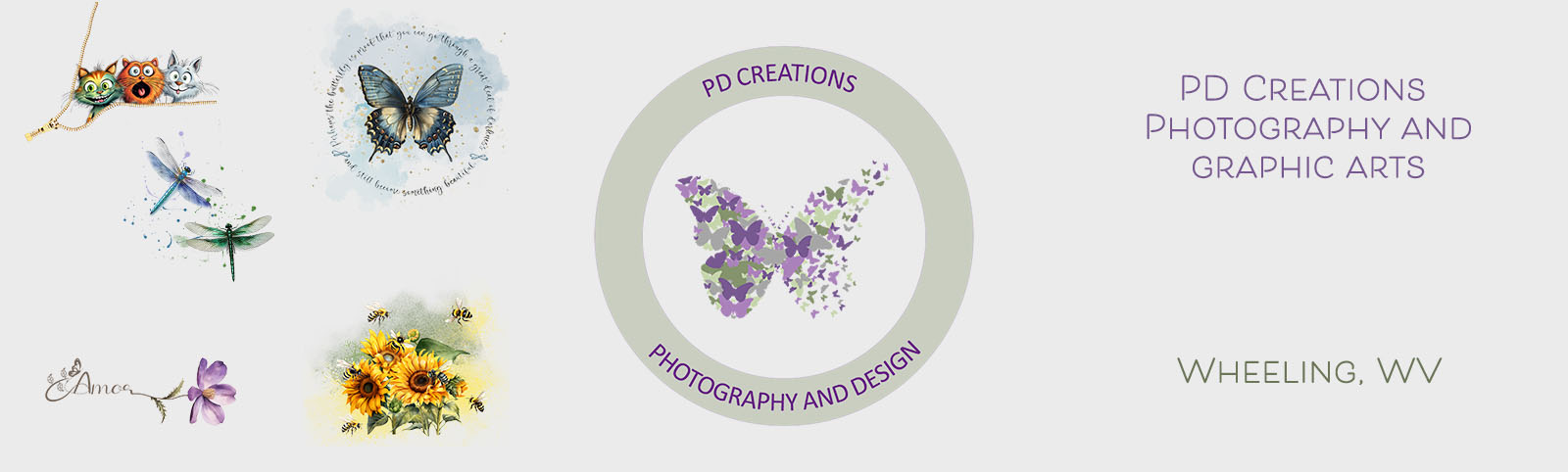







1 Comments